


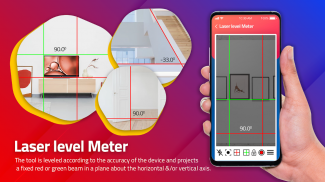





Laser Level & Smart Measure Tools

คำอธิบายของLaser Level & Smart Measure Tools
Laser Level & Smart Measure Tools (leveling instrument) is an excellent level measurement and distance measurement app. Laser Level & Smart Measure Tools is a perfect leveling instrument to measure the level and distance using your smart phone’s camera. It is fully equipped with laser pointer, regular 3-mode spirit level, bubble level and inclinometer for measuring vertical angles and determining the exact horizontal plane. It's perfect, handy and precise laser level, bubble level tool for every handyman.
Laser Level & Smart Measure Tools app has 3 major functionalities which include, Laser Level, Bubble Level and Distance Measure. Its very helpful tool for handyman in his daily life. Instead of carrying all tools, you can have only this app to do all these works.
Laser Level: It’s an innovative laser leveling tool with laser pointer - using built-in sensors like gyroscope and accelerometer and camera, helps you to determine the vertical and horizontal levels on a plains. Regular spirit level (bubble level) works like a traditional bubble level tool, place your smartphone, on the table or a surface or on the object to be measured or set at any angle. Inclinometer, is primarily used to measure vertical angles and to determine the angle of inclination of any object from the vertical determined by the gravitational force. You can calculate angle between horizontal and vertical surface and you can freeze or unfreeze the laser. You can use camera flash to measure more accurately in low light.
Bubble Level: Using bubble level you can measure the center point on a vertical and horizontal surface. You can adjust the calibration of the tool easily. Bubble level work as a spirit level tool but you can also measure horizontal and vertical center points.
Distance Calculator: Using this tool you can easily calculate the distance between any given point to any given point on using your smartphone camera. You have to open the app to measure distance between any 2 points using this tool. Select point 1 and select point 2 and free them so that tool will calculate distance between 2 given points. Depending on the correctness of phone sensors the measuring results can have a deviation up to 10%. Use this app to measure the distance and height! This distance app is easy to use and you can directly start to measure distances to objects. This rangefinder (telemeter) measures the distance and height of a target using trigonometry. The important point is that you must aim your camera at the GROUND, NOT the object. For example, in order to measure the distance from someone, aim at his shoes.
เครื่องมือวัดระดับเลเซอร์และเครื่องมือวัดระดับสมาร์ท (เครื่องมือปรับระดับ) เป็นแอพวัดระดับและวัดระยะทางที่ยอดเยี่ยม เครื่องมือวัดระดับเลเซอร์และสมาร์ทเป็นเครื่องมือปรับระดับที่สมบูรณ์แบบเพื่อวัดระดับและระยะทางโดยใช้กล้องสมาร์ทโฟนของคุณ มันเพียบพร้อมไปด้วยตัวชี้เลเซอร์ระดับจิตวิญญาณ 3 โหมดปกติระดับฟองและ inclinometer สำหรับการวัดมุมในแนวตั้งและกำหนดระนาบแนวนอนที่แน่นอน เป็นระดับเลเซอร์ที่สมบูรณ์แบบสะดวกและแม่นยำเครื่องมือระดับฟองสำหรับช่างซ่อมบำรุงทุกคน
แอปเลเซอร์ระดับ & เครื่องมือวัดอัจฉริยะมีฟังก์ชันการทำงานที่สำคัญ 3 อย่าง ได้แก่ ระดับเลเซอร์ระดับฟองและการวัดระยะทาง เครื่องมือที่มีประโยชน์มากสำหรับช่างซ่อมบำรุงในชีวิตประจำวันของเขา แทนที่จะถือเครื่องมือทั้งหมดคุณสามารถมีเพียงแอพนี้เพื่อทำงานเหล่านี้ทั้งหมด
ระดับเลเซอร์: เป็นเครื่องมือปรับระดับเลเซอร์ที่ล้ำสมัยพร้อมตัวชี้เลเซอร์ - ใช้เซ็นเซอร์ในตัวเช่นไจโรสโคปและ accelerometer และกล้องช่วยให้คุณกำหนดระดับแนวตั้งและแนวนอนบนที่ราบ ระดับวิญญาณปกติ (ระดับฟอง) ทำงานเหมือนเครื่องมือระดับฟองแบบดั้งเดิมวางสมาร์ทโฟนของคุณบนโต๊ะหรือพื้นผิวหรือบนวัตถุเพื่อทำการวัดหรือตั้งค่าในทุกมุม Inclinometer ใช้เพื่อวัดมุมในแนวตั้งและกำหนดมุมเอียงของวัตถุใด ๆ จากแนวตั้งที่กำหนดโดยแรงโน้มถ่วง คุณสามารถคำนวณมุมระหว่างพื้นผิวแนวนอนและแนวตั้งและคุณสามารถตรึงหรือยกเลิกการตรึงเลเซอร์ คุณสามารถใช้แฟลชกล้องเพื่อวัดอย่างแม่นยำมากขึ้นในที่แสงน้อย
ระดับฟอง: การใช้ระดับฟองคุณสามารถวัดจุดกึ่งกลางบนพื้นผิวแนวตั้งและแนวนอน คุณสามารถปรับการสอบเทียบเครื่องมือได้อย่างง่ายดาย ระดับฟองทำงานเป็นเครื่องมือระดับจิตวิญญาณ แต่คุณสามารถวัดจุดกึ่งกลางในแนวนอนและแนวตั้งได้
เครื่องคำนวณระยะทาง: การใช้เครื่องมือนี้คุณสามารถคำนวณระยะทางระหว่างจุดใด ๆ ที่ระบุไปยังจุดที่กำหนดบนกล้องสมาร์ทโฟนของคุณได้อย่างง่ายดาย คุณต้องเปิดแอปเพื่อวัดระยะทางระหว่าง 2 จุดใด ๆ โดยใช้เครื่องมือนี้ เลือกจุดที่ 1 และเลือกจุดที่ 2 และปล่อยให้เป็นอิสระเพื่อที่เครื่องมือจะคำนวณระยะทางระหว่างจุดที่กำหนด 2 จุด ขึ้นอยู่กับความถูกต้องของเซ็นเซอร์โทรศัพท์ผลการวัดสามารถเบี่ยงเบนได้มากถึง 10% ใช้แอพนี้เพื่อวัดระยะทางและความสูง! แอพระยะทางนี้ใช้งานง่ายและคุณสามารถเริ่มวัดระยะทางไปยังวัตถุได้โดยตรง เรนจ์ไฟเออร์เรดิโอ (telemeter) นี้วัดระยะทางและความสูงของเป้าหมายโดยใช้ตรีโกณมิติ จุดสำคัญคือคุณต้องเล็งกล้องไปที่พื้นไม่ใช่วัตถุ ตัวอย่างเช่นในการวัดระยะห่างจากใครสักคนให้เล็งไปที่รองเท้าของเขา


























